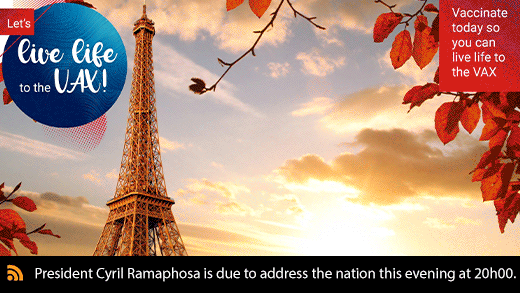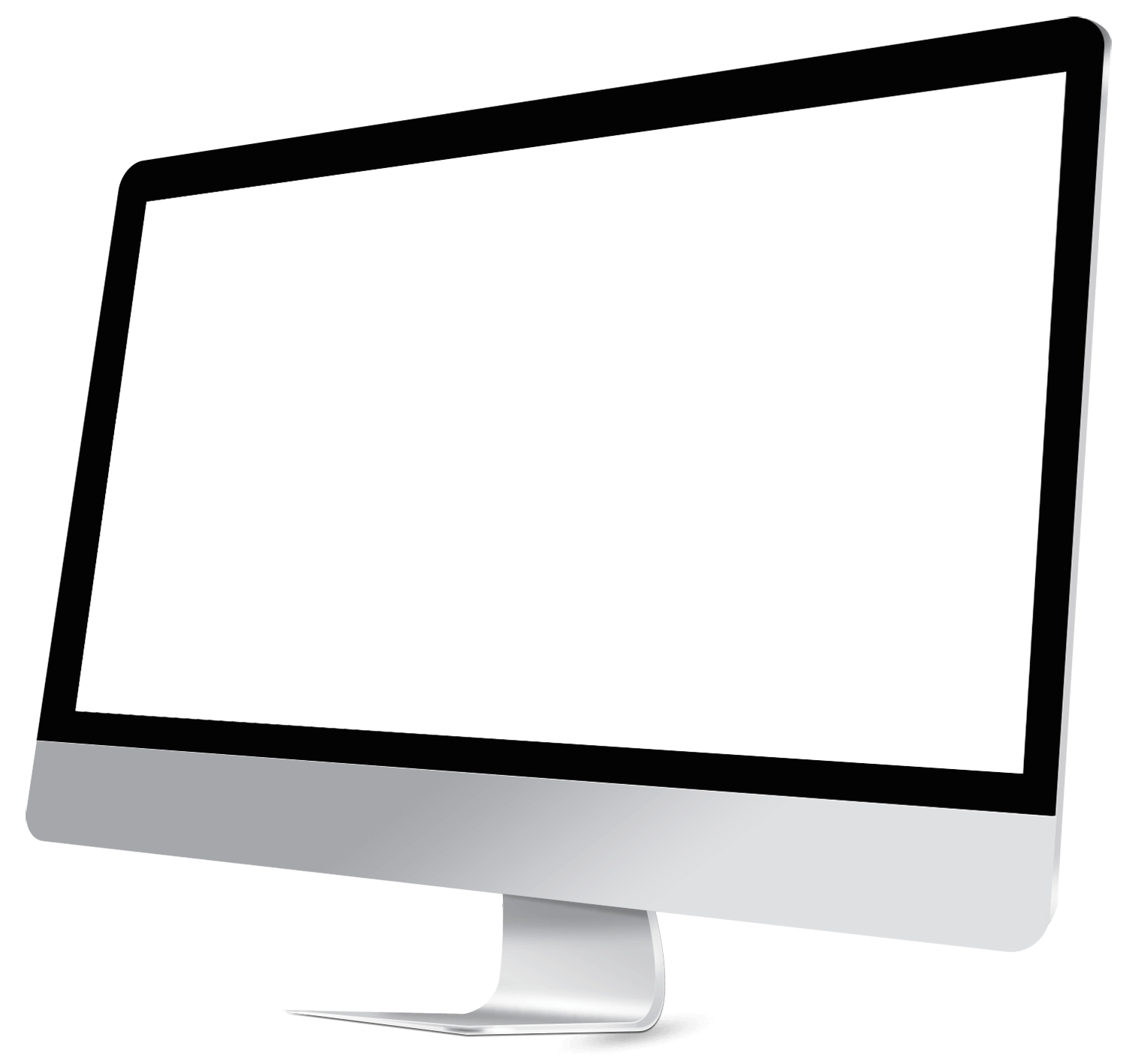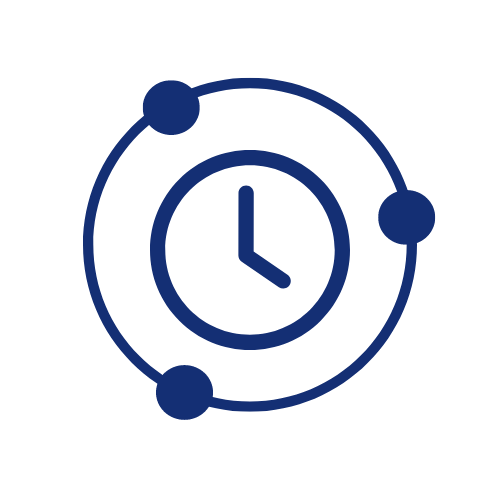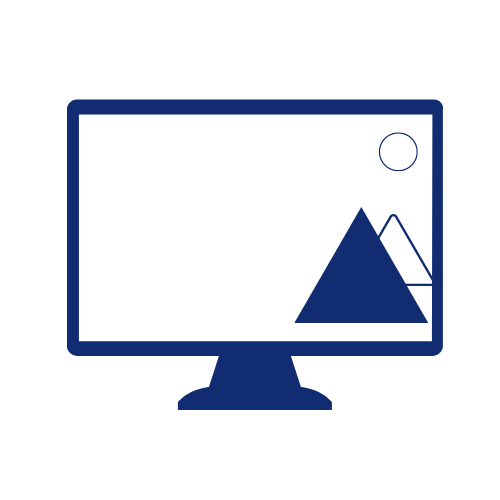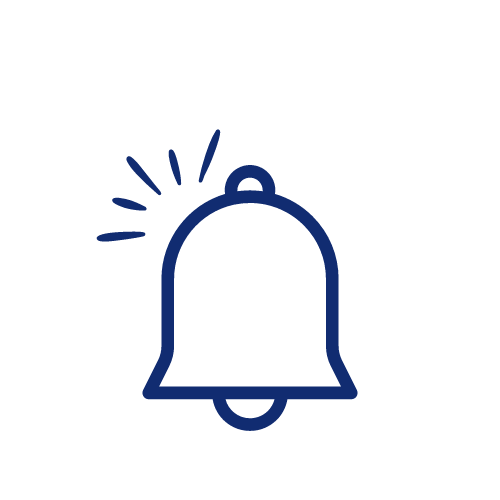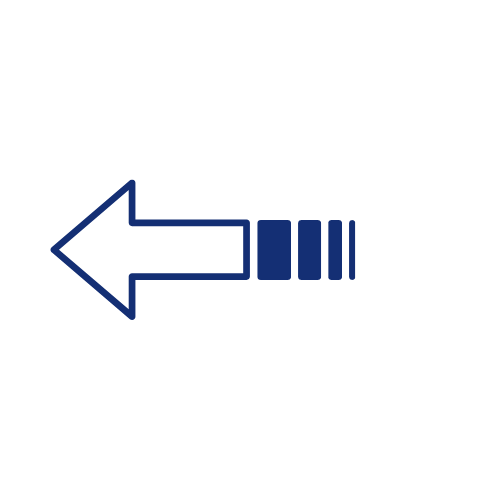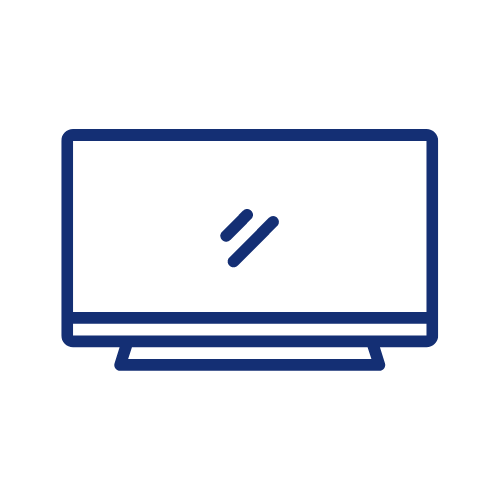Desktop RSS Feeds
Drive awareness with our simple to use Desktop RSS Feeds module
The Desktop RSS Feeds is an effective communications module and internal digital signage solution designed to create awareness though the repeated displaying of text messages scrolling at the bottom of the screen. The way in which a Desktop RSS Feeds input is presented is similar to how scrolling text headlines appear on news bulletins when displaying share prices, breaking news or weather predictions.
In a corporate environment, the typical uses of Desktop RSS Feeds include the displaying of live production figures in a manufacturing environment, sales figures in an outbound call centre environment or trade volumes and spreads in a commodity trading business.
The Desktop RSS Feed module essentially enables the most up-to-date information and data from external systems to display as a scrolling banner on the laptops and PCs of users as a internal signage solution, as well on LCD screens strategically placed in high-visibility areas as a external Digital Signage solution.
Cultural uses of Desktop RSS Feeds include enforcing company values by publishing dynamic stories randomly pulled from a centrally stored repository, designed to remind staff how one should conduct oneself to conform with each values. The look and feel of the Desktop RSS Feed can be customised to adhere to the Corporate Identity of the company … the logo that displays on the bottom left corner can be changed, as well as the specific background colour, the font, font size, font colour and capitalisation of all the RSS text appearing in the various feeds. The correct configurations of these settings will ensure that the look of a Desktop RSS Feed conforms to the requirements of the brand police!
Ensure the message is heard with our dynamic Desktop RSS Feeds feature
Desktop RSS Feeds are able to launch in 2 different modes, either with the screensaver, or independently. If the RSS Feed launches independently, it docks itself above the task bar, and always appears as the top-most window. No matter what application is open, the feed will appear on top of all the windows, but above the taskbar so that applications can be accessed.
If the feed happens to be in the way of an active window, the ability to MINIMISE or CLOSE is always available. When the Desktop RSS Feed launches independently in this manner, it is interactive and can be configured to hyperlink to the article associated with that feed. Instead, if the Desktop RSS Feed launches with the screensaver, the content displaying through the screensaver zooms slightly to accommodate the feed in the bottom-most section of the screen, and these feeds are then not interactive.
More details and tutorials about this module and all other features can be found on our YouTube channel. RSS feeds can thus be used as an external digital signage solution, if the feed if placed on reception room LCDs, or as an internal digital signage solution on staff desktops.