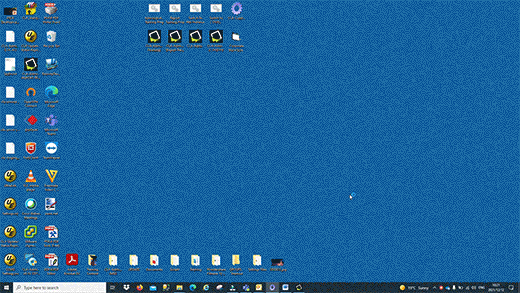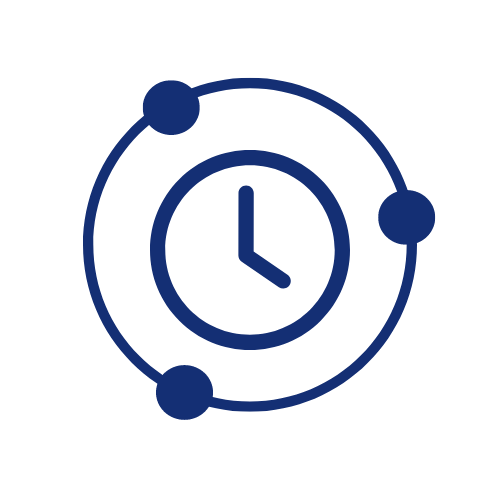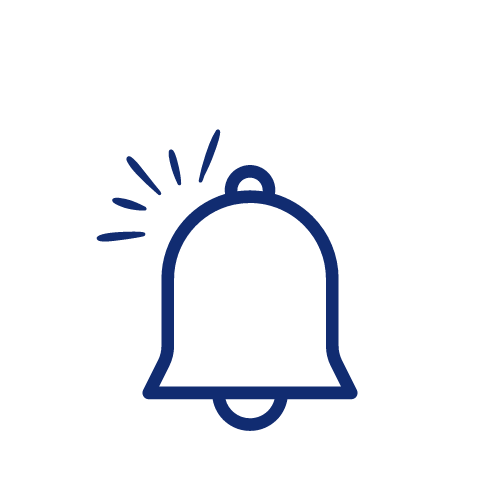
Pop-up Messages
Avoid email fatigue with Corporate Voice’s Desktop pop-up messages tool
Bulk email mass delivered to a multitude of distribution lists is often the method employed by organisations when attempting to communicate with members of staff. Unfortunately, the volume of emails that most employees are exposed to on a daily basis has simply become unmanageable, and the term “inbox fatigue” has been coined in recent years to try and describe the severity of this issue.
The inbox has become a “black hole”, where hundreds (if not thousands), of unread emails lie hopelessly never to be considered. Realistically, there is a chance that upwards of 70% of those ignored emails are corporate spam and probably do not need to be read, and north of 20% of them contain something useful which staff should probably know about. However, it’s those 5% of emails that remain unread and disguised among the barrage of inbox clutter that contain important information that staff will never know about.
Updates to Human Resource policies, the appointment of a new member of the executive leadership team, awareness about a recent cyber-attack which has compromised the company’s network or a marketing campaign to drive education around core values are some examples of where emails will be ineffective in communicating such announcements.
The use of Desktop alert software in the form of a pop-up messages is FAR more likely to be noticed, actioned and remembered than an email sitting in your inbox!
Pop-up messages can be configured to arrive in different positions on a screen. More important messages can be configured to occupy the middle of the screen providing no opportunity to be ignored, while less important announcements may be configured to arrive in a less intrusive section of the screen.
Ensure delivery of internal communications with our Pop-up messages module
Pop-up messages can be scheduled in advance for activation on a specific date and time, so a number of campaigns can be pre-loaded and scheduled into the future. These pop-up messages are interactive and can link to any document (such as Word, Excel, PDF or Powerpoint), intranet articles, video clips, policies, surveys, newsletters, ticker tapes or websites. Pop-up messages can be configured to push different content to different people depending on the department they belong to, the regional office they are located at, or any other logical segmentation that may be needed. All interactions with pop-up messages are also fully tracked and measured, which means that the delivery and consumption of every attachment linked to every pop-up message is measurable and reportable for purposes of compliance and accountability.
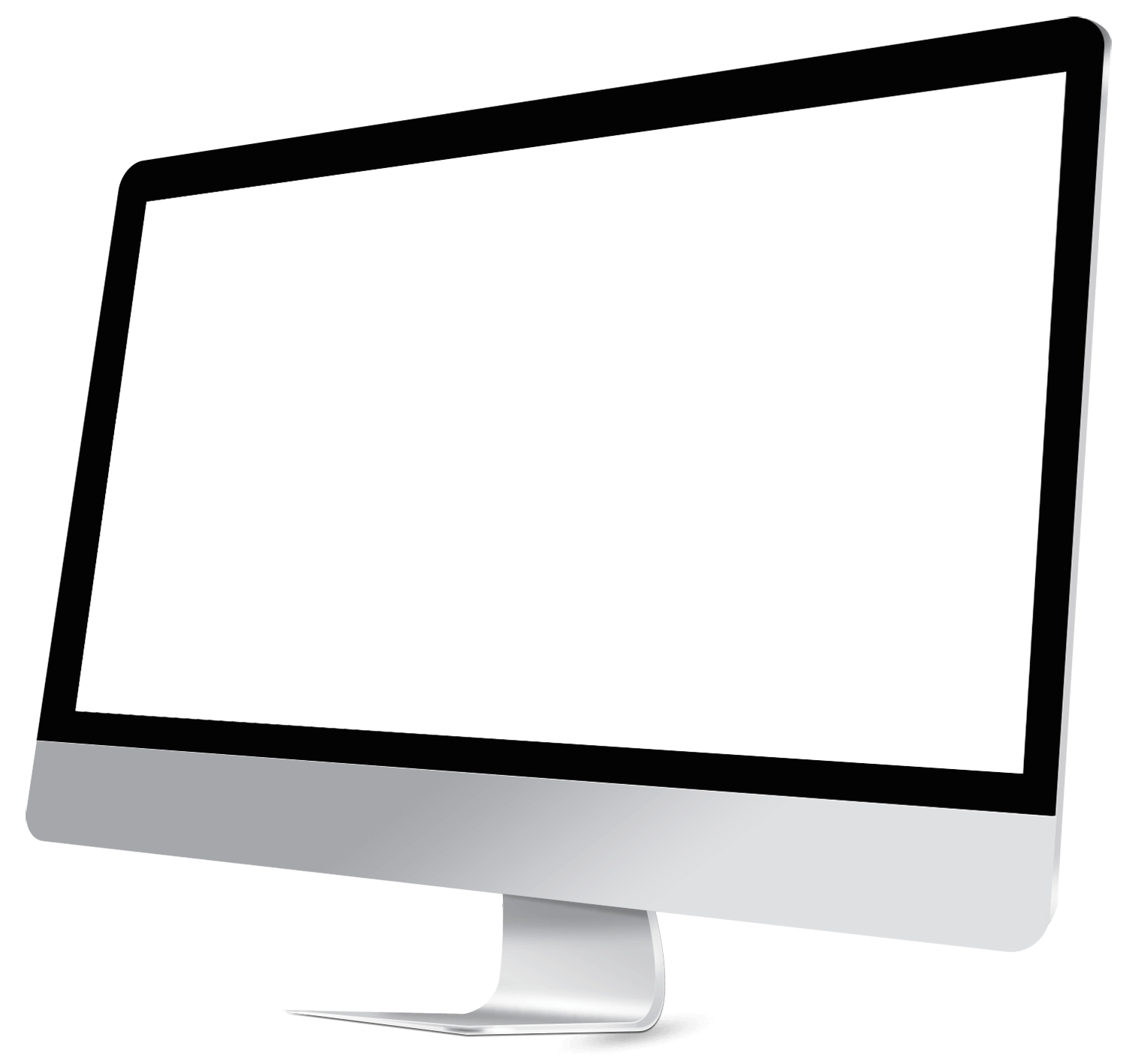
POP-UP MESSAGES FAQS
What are the benefits of setting up push messages or pop-up messages?
Corporate pop-up messages have several benefits or uses since they allow for high-impact, attention-grabbing and high-retention internal communication messages.
- HIGH IMPACT interactive alerts, that are always the top most window
- When clicked, pop-ups can launch: video clips, surveys, documents, intranet pages …. anything in fact!
- End-user flexibility can be defined based on urgency, and pop-ups can be targeted to specific groups
- Schedule and publish pop-ups in advance
- Can be tracked and measured with a fully extractable, consolidated report
How to set up corporate pop-up messages on your company computers?
Popup messages are a high impact internal communication channels that always arrive as the topmost window and keeps pushing its way to the front irrespective of what you open on your PC after the popup has arrived. These can have multiple media types attached to it, or alternatively can just be used to send out a message. Attachments include: Image, Audio, Video, Document, Website, Email, Survey, Policy. They are easy to set up if you have the Corporate Voice platform.
Since you can publish popups in advance like with all other Corporate Voice modules, it makes planning the execution of future dated campaigns simple and does not require a physical activation on the actual day with Corporate Voice. The popup can be tracked and measured and you are able to easily extract a consolidated report to Excel.